Hi Junkies,
in this little How To you can learn how you easily download and install via the Steam Workshop the mod Bornholm in order to play on our Bornholm-Server.
- Open Steam and click on Community > Workshop
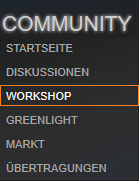
- Select the Arma3 Workshop now
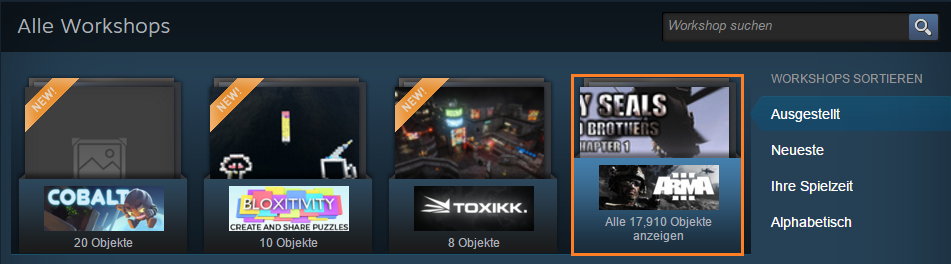
- Use the search box on the right side to search for the mod Bornholm. After that, click on Bornholm.
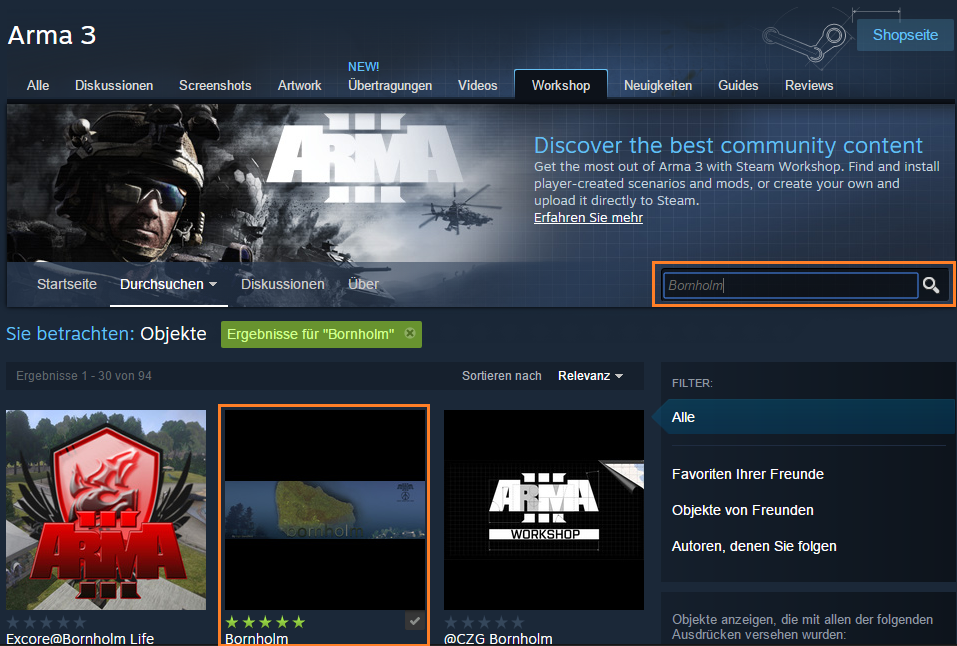
- Now, you must click Subscribe and Bornholm will be downloaded and installed automatically.
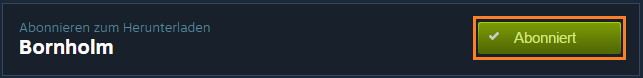
- When Bornholm successfully has been downloaded and installed, we can load Bornholm in the Arma Launcher. Open the Arma-Launcher and click on mods, then you must only activate the mod Bornholm. You can here activate several mods, but only mods, which are also allowed on our Server. List of allowed mods can be found here.
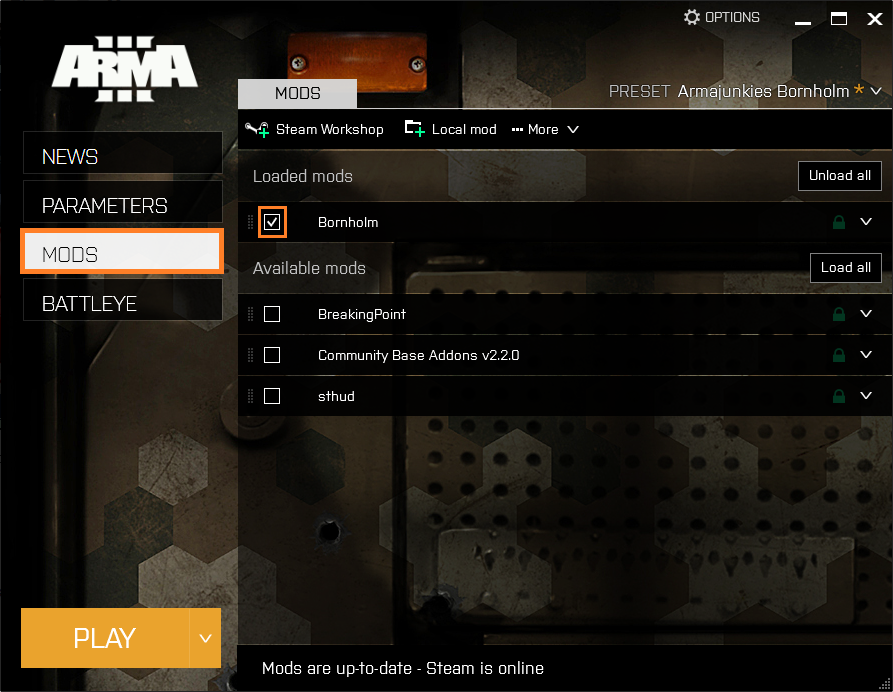
- Optional: So that you can easily switch back and forth, there is also the opportunity to save the selected mods. For this you must save the profile with a click on the top right button, called Preset. The name here is flexible and can be chosen free.
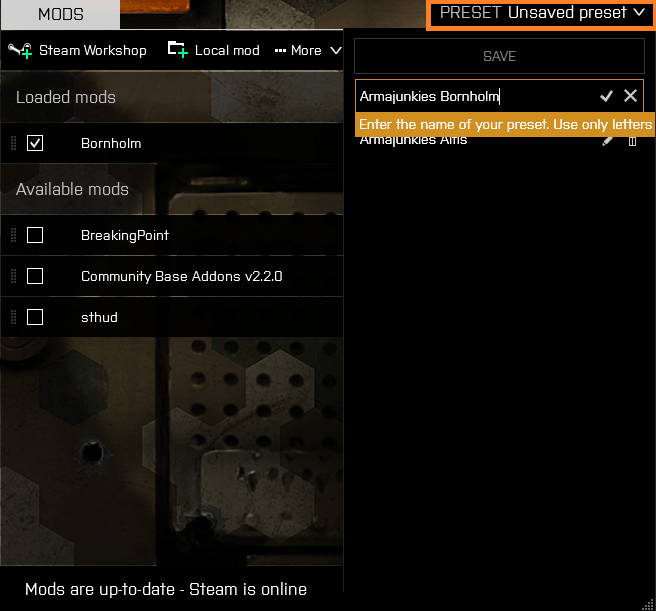
That’s it! See you on Bornholm! Greetings
Staynex & The Management of Armajunkies.de
